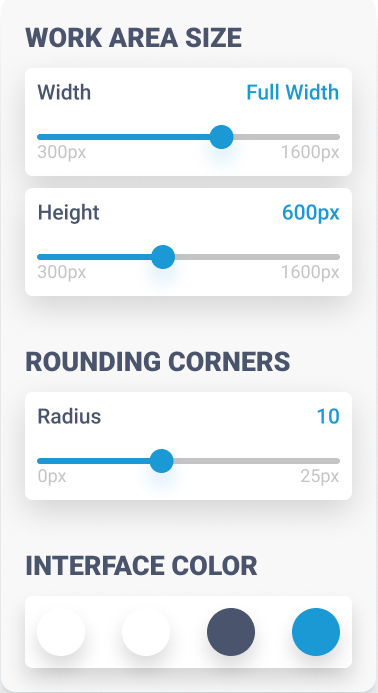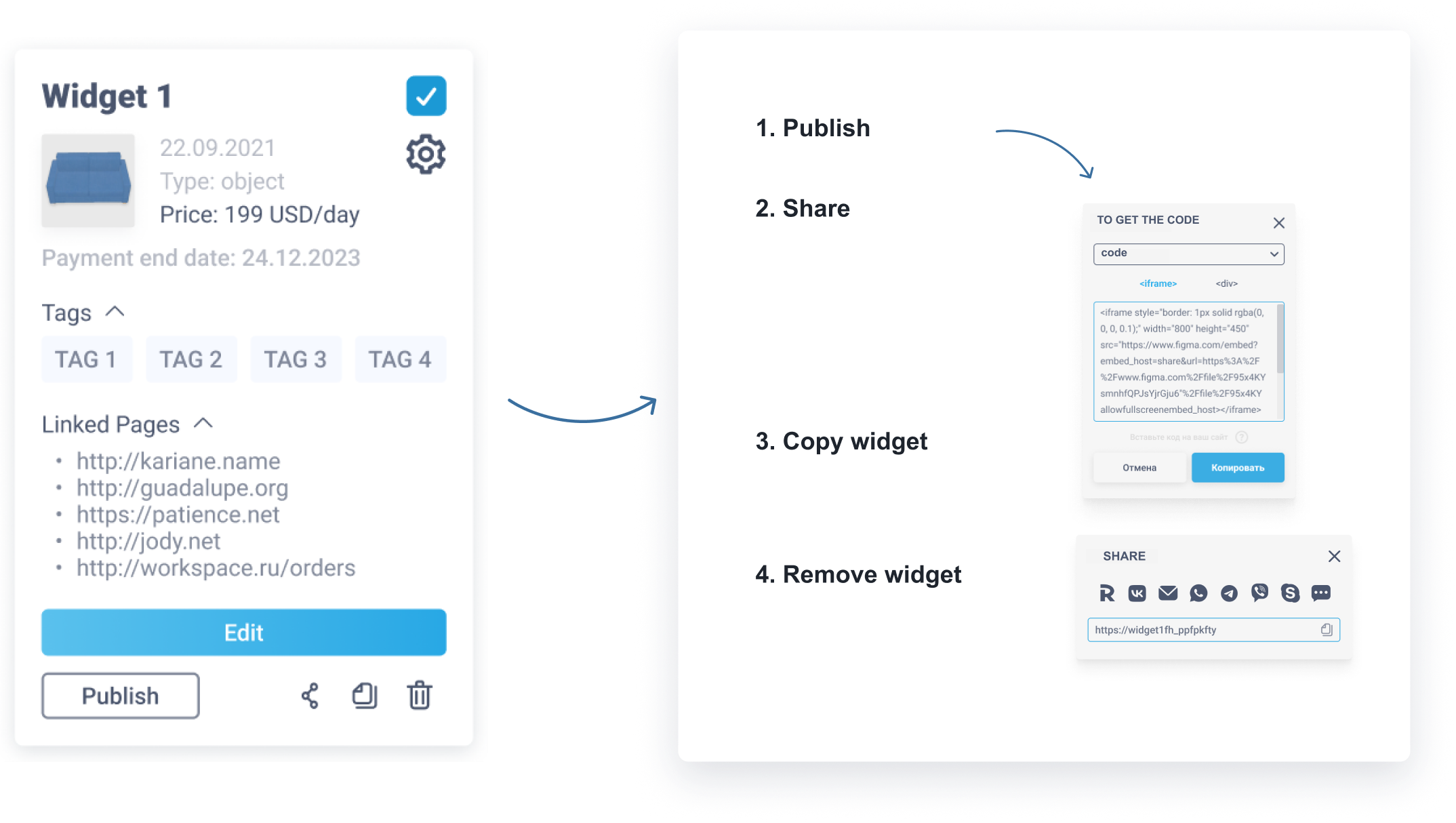How does it work?
-
Upload photos or 3D models to our service
-
Customize viewing and functions
-
Select additional options
-
You pay
-
You receive ready-made code for your website
-
Paste the code into the site
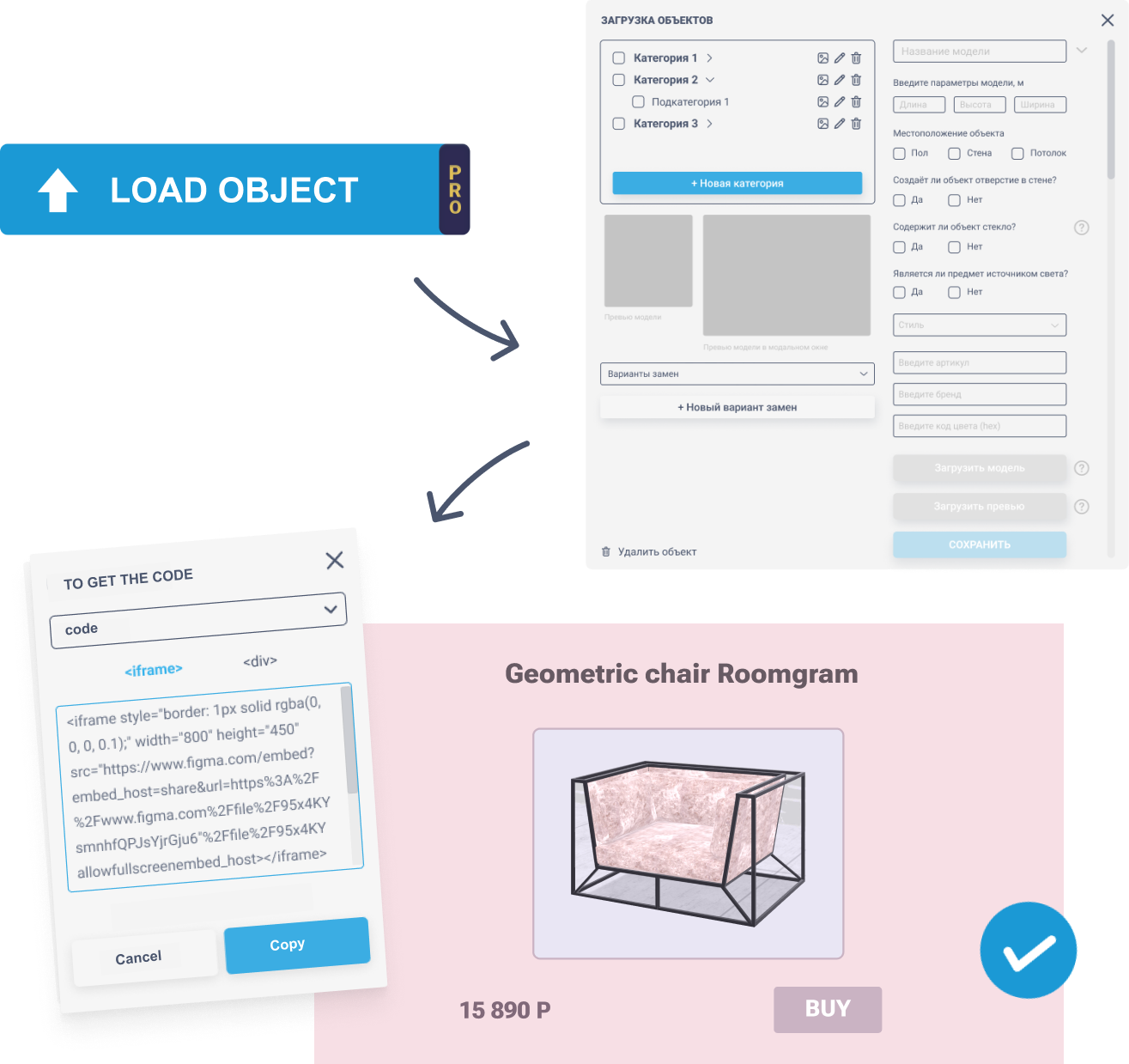
Why do you need Roomgram widgets?
Product widget
Increases sales
A three-dimensional product model looks more attractive than a regular image


Product widget
Attracts new clients
The widget keeps even casual visitors on the site
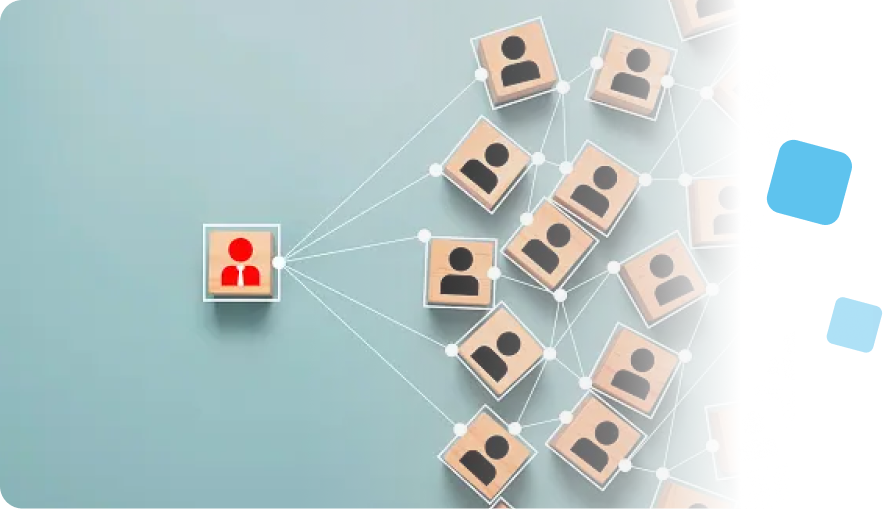
Product widget
Reduces returns
The client receives maximum information about the dimensions and properties of objects even before purchase

Product widget
Stands out among competitors
Surprise your customers with new features of your website
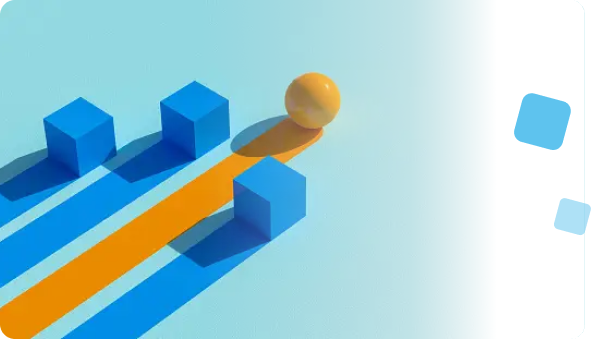
Widget builder
In the Roomgram widget builder, you configure sizes and other parameters and add the widget to the site
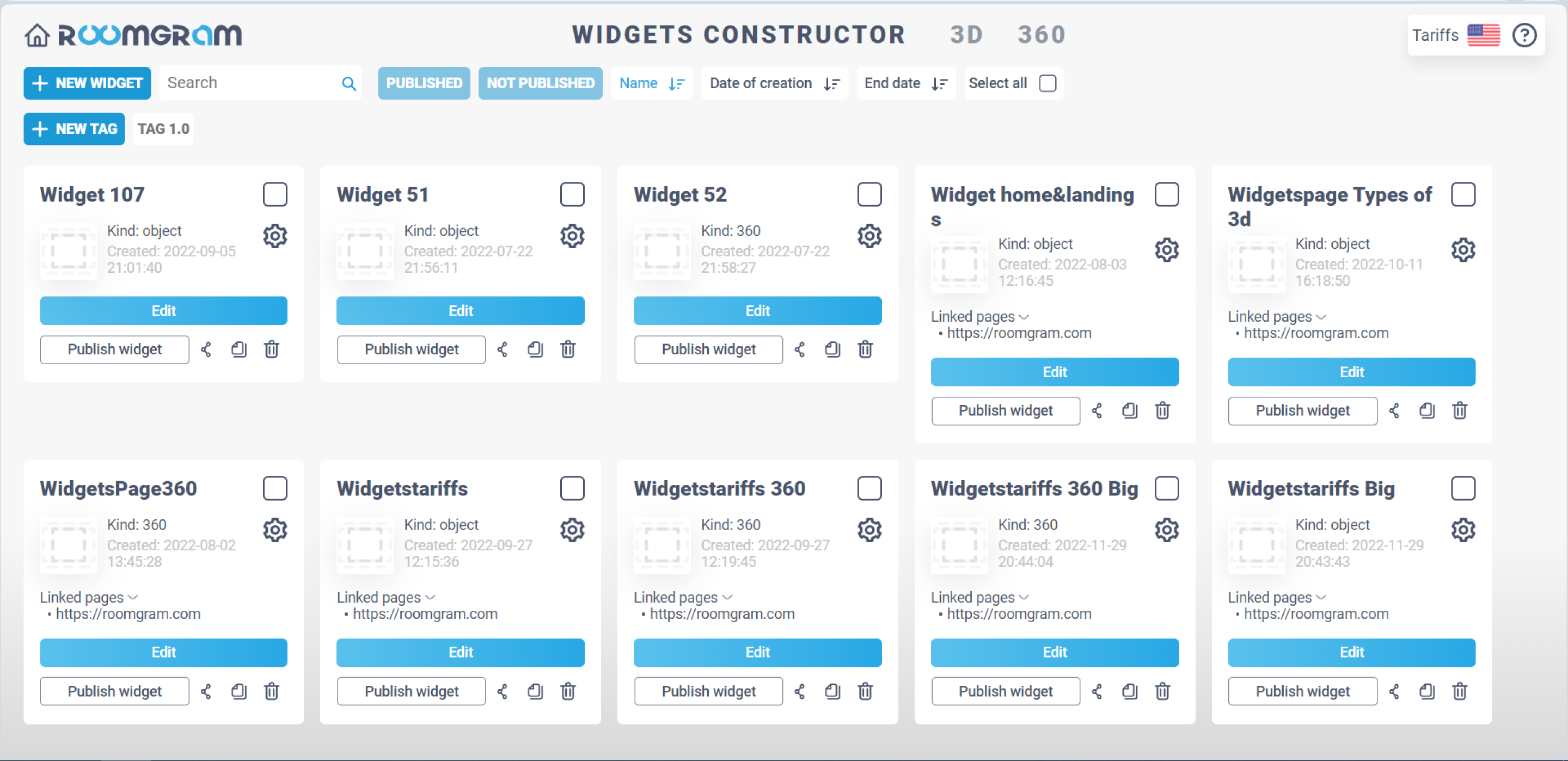
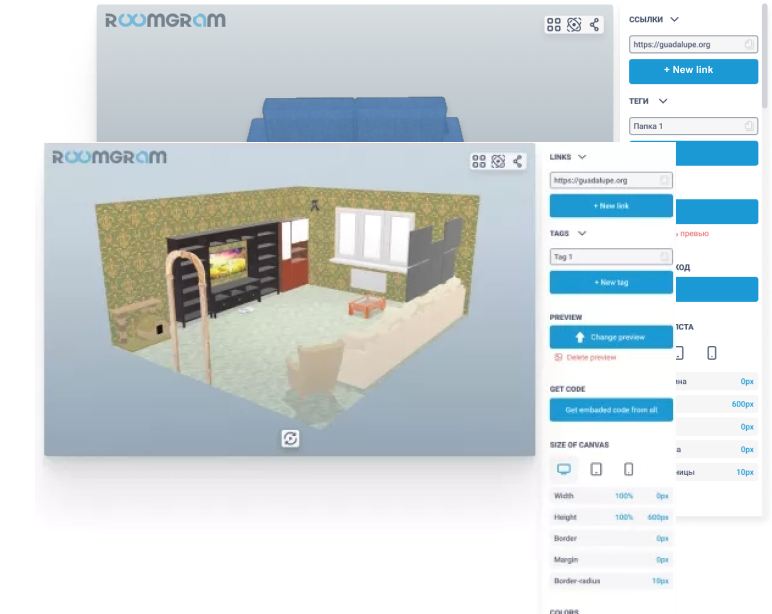
Why do we need widgets?
3D content improves brand interaction, increases brand awareness and allows to break through competition in saturated markets
According to Forbes, 3D marketing increases brand conversion by 40%. When customers use 3D models and a 3D configurator, they are 20% more likely to buy a product
-
Increase conversion
Widgets increase the number of registrations, applications and orders on the site, which leads to increased profits
-
Increased benefits
A site with widgets attracts more users than competitor sites with regular images
-
View depth
Widgets increase the time spent by the user on the site and the number of pages viewed per visit
-
Reducing returns
Buyers receive maximum information about the size and properties of the product even before purchase
Advantages of Roomgram widgets
-
Optimized for any device and any browser
-
Safe transactions
-
Payment for ready-made widgets
-
Flexible payment system - the more, the cheaper
-
Simple widget builder functionality
-
Possibility to immediately post on the site
How to use the constructor Roomgram widgets?
-
Select widget type (3D or 360)

-
The widget has been created, now you can customize it
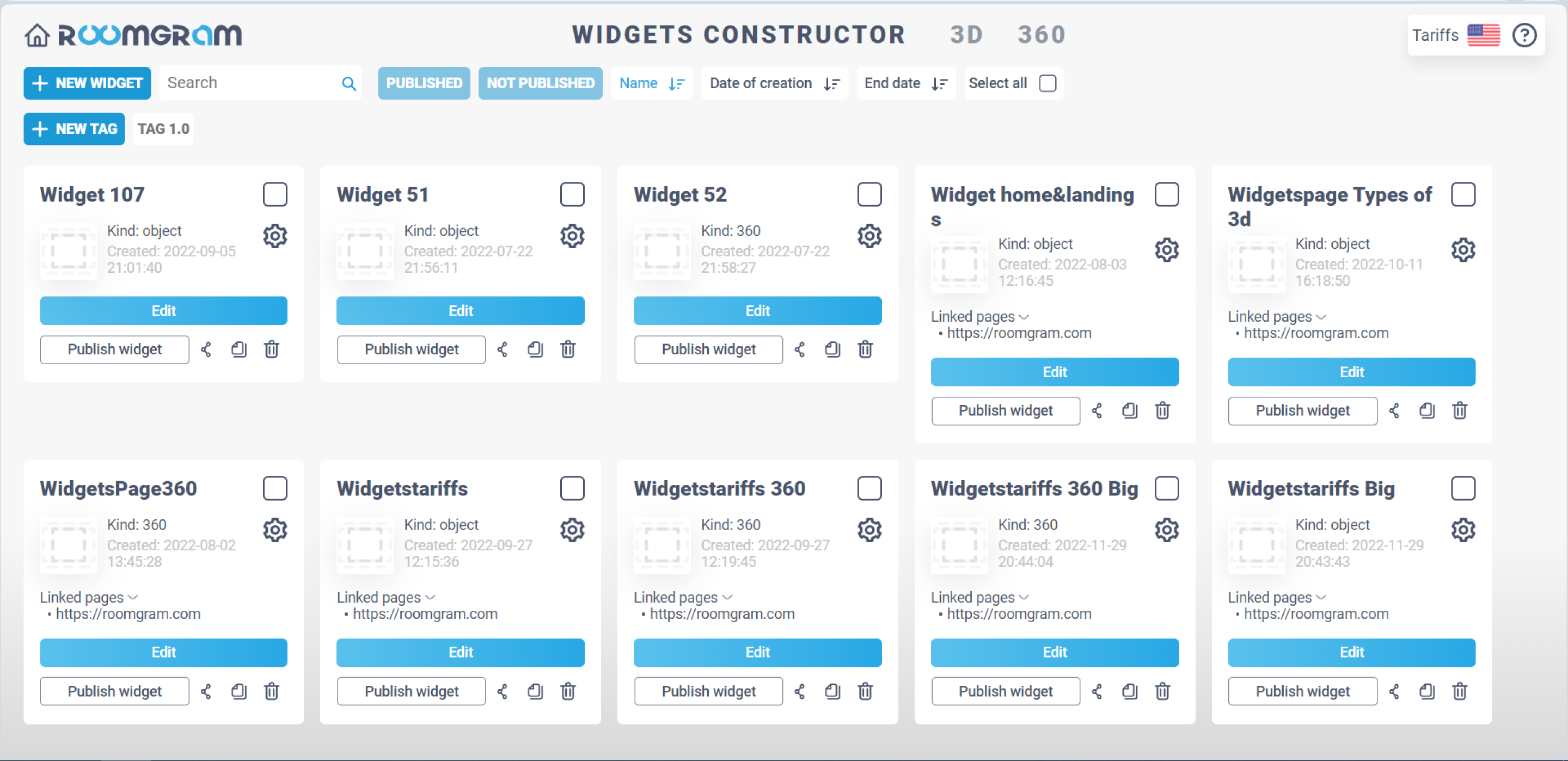
-
To change settings, click on the checkbox
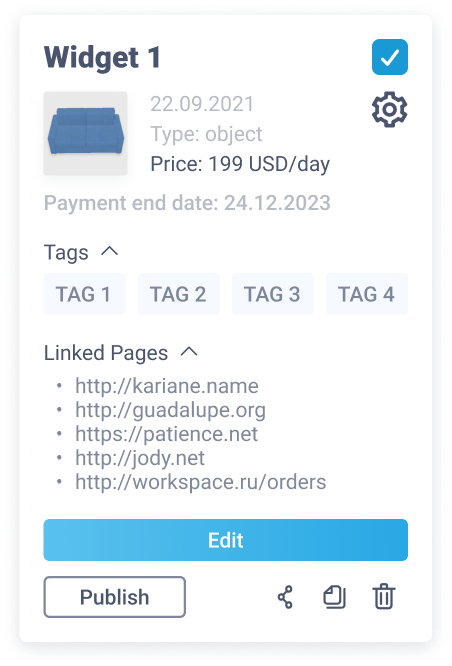
-
Below you will see the cost of the widget, and on the right - settings
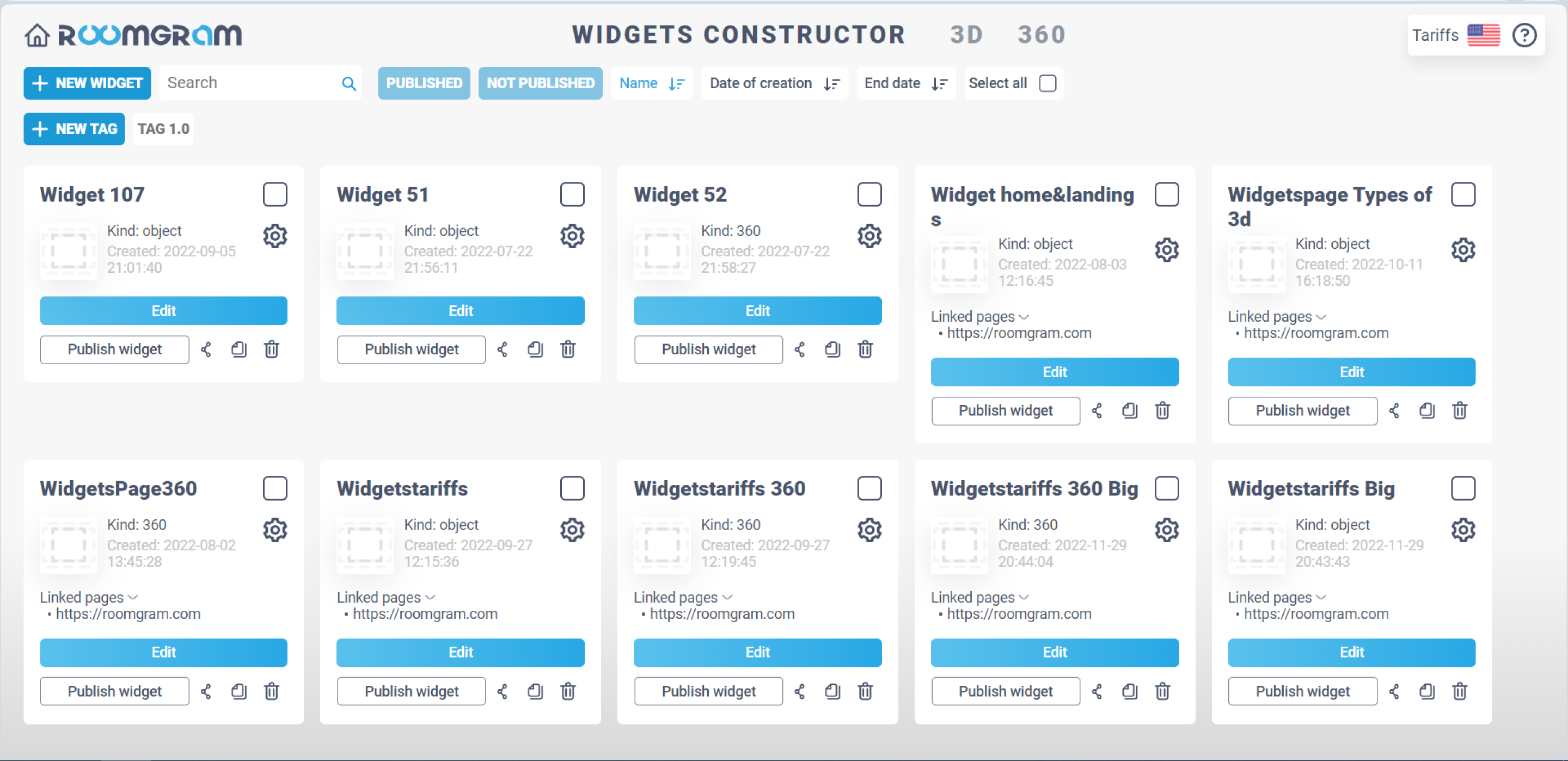
-
You can also open the widget on a separate page
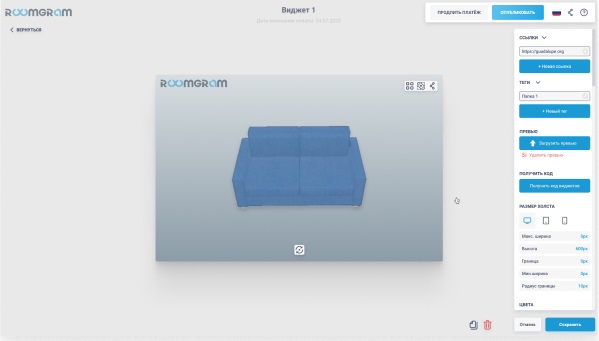
Payment for widgets
Click on the checkbox of the widget card, the price will appear below, the number of months for which you want to pay for it, and the Order button, after which the widget will be successfully paid for
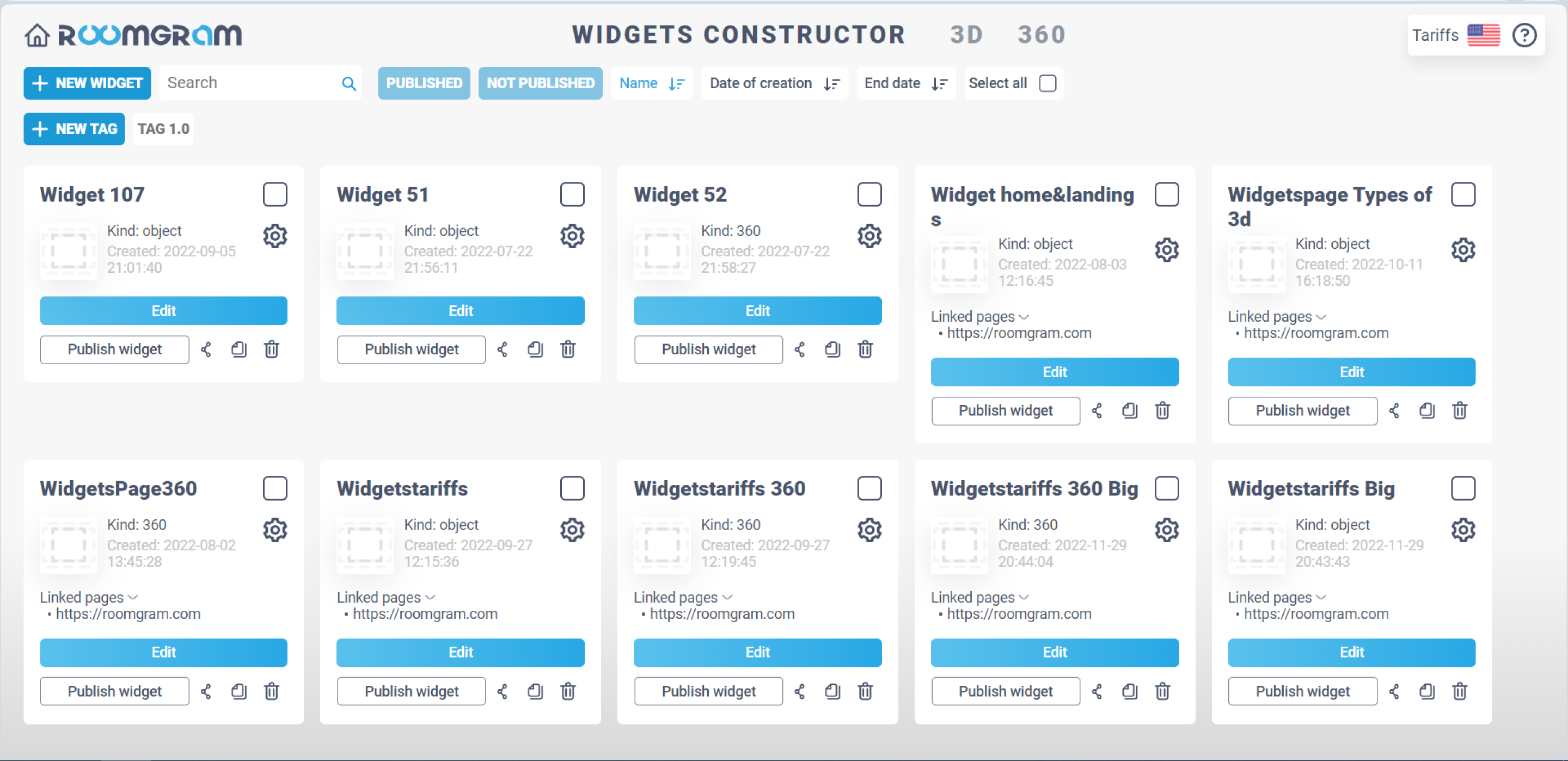
Widget prices
You can purchase any of the packages
-
3D model
Open full screen-
1 floor
-
1 an object
-
5 replacement options
-
2D background
Quantity:0 USD/per unit per day
0 USD per day
-
-
360
Open full screen-
1 floor
-
1 an object
-
5 replacement options
-
2D background
Quantity:0 USD/per unit per day
0 USD per day
-
-
How many widgets can I buy?
You can purchase each of the five widgets from 1 piece before 10000pcs. The larger the package, the more favorable the conditions - price per 1 the widget decreases as the tariff increases.
-
Is it possible to increase or decrease the number of widgets?
You can change the number of widgets at any time. Payment is daily. During the day you can activate the tariff change only once. Changes take effect immediately and last for at least one day. For any change, there must be an amount on the balance to write off the entire 1 day ahead.
-
If you have activated the tariff and want to make changes, but the full day has not passed?
You can make changes; they will be displayed in brackets in the line with information about current tariffs and will take effect exactly one day after activating the previous changes if there are sufficient funds on the balance.
-
What happens if the time comes to write off and there are not enough funds on the tariff?
All packets will be reset to zero. Published widgets will become unpublished. Please top up your balance in advance!
-
What currency is shown in my balance?
Your balance contains funds in the currency that you chose at the very beginning during registration and replenishment is always carried out in this currency. You can change the currency only through technical support.
More information about widgets on the page https://roomgram.com/widgetspage/